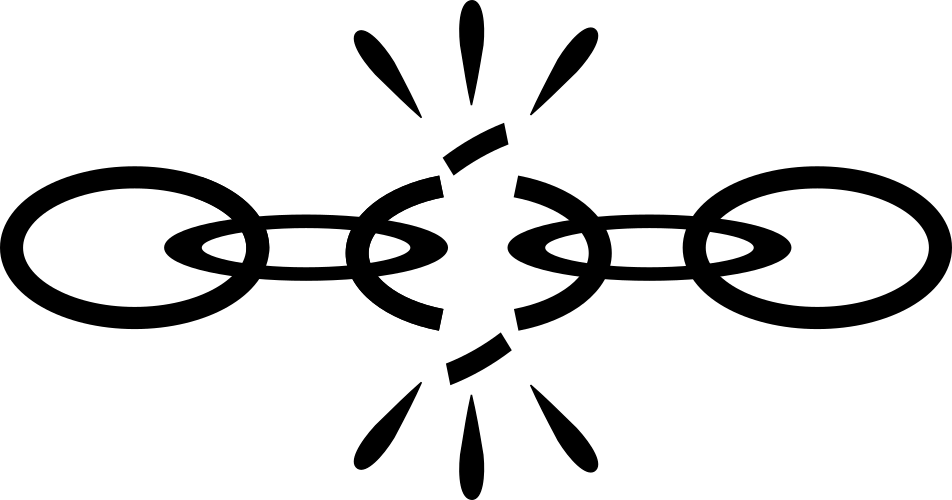As the economist Ludwig von Mises once said, human action is “purposeful behavior.”1 Machines amplify our actions and are employed purposefully, to satisfy a specific want. When a machine breaks down, the need it was fulfilling persists—this is the driving force behind every repair. Therefore, every troubleshooting project has the following 3 elements: a need, a broken system, and a finite supply of repair resources. That basic setup leads to the following options:
- Repair the system
- Replace the system
- Upgrade or downgrade the system

(image: Smithsonian Institution)
In all endeavors, we want to fulfill our desires in the most efficient way possible: the resources we save can be put to other uses. The need a broken machine was serving is the most important consideration: if it can be met at a lower cost some other way, fixing becomes unnecessary. If the need is still present, but has grown or diminished, then upgrading or downgrading should be on the table.
As a troubleshooter, you will always be thrown into the middle of the “repair vs. replace” dilemma. The cost of your efforts to find the problem and execute the proper fix can tip the balance in favor of either “repair” or “replace.” Therefore, it’s vital that you understand the economics involved and your role in the process. Also, the ability to competently counsel your customers on this critical question builds trust and leads to the kind of long-lasting business relationships that you want to cultivate.

(image: Chrysler Parts Catalog, 1960)
The Troubleshooter As Manufacturer
The greatest improvement in the productive powers of labour, and the greater part of the skill, dexterity, and judgment with which it is anywhere directed, or applied, seem to have been the effects of the division of labour.
Adam Smith, Wealth of Nations 2
I want you to conduct a little thought experiment: imagine all the pieces of an automobile, strewn across the floor of a garage. Your task is to assemble these parts into a working car. To make things interesting, we’ll have a contest: if you can do it faster than the manufacturer did it, you get to keep the car. Go!
Not interested? This thought experiment is useful because it highlights one of major differences between “repairing” and “replacing.” If we go back to my Universal Troubleshooting Recipe, you’ll recall that there are two steps for making any repair:
- Find the problem.
- Fix it.
The second step, fixing something, is a recreation of the manufacturing process. Getting a machine back to working, you tread the same steps that were done at the factory. The troubleshooter’s role as a de facto manufacturer becomes clearer when you think about how many times a machine can be re-built over its lifetime. An analogy might be useful: you may have heard the myth that “every cell in your body is replaced every 7 years.” There’s a kernel of truth to this: certain types of cells are being continually replaced. Dr. Jonas Frisen, a stem cell researcher at the Karolinska Institute in Stockholm, believes that the average age of your cells is between 7 and 10 years (some cells, like the neurons in the cerebral cortex in your brain, are never replaced). The human body is similar to many machines in this respect: some parts bear the brunt of wear and tear and must be frequently replaced (like the tires on a car). Other parts can last the entire lifetime of the machine: the engine on a modern automobile, when properly maintained, can easily be driven beyond 1 million miles. Over the long run, all parts must be replaced: you could maintain (i.e., continually rebuild) a machine indefinitely if you had an infinite supply of all the necessary components and the know-how to install them.
The problem is, the manufacturer will always be better at putting together machines. That’s the whole point of their existence: to efficiently turn raw materials into finished products! To that end, they have all kinds of advantages over you in your role as a troubleshooter. Let’s start with the inputs: a manufacturer strives to find the most efficient way to source the raw materials it uses, forming relationships with suppliers to acquire materials in bulk. You can attempt the same, but buying parts by the thousands or millions and getting the associated savings won’t realistically be an option. Whereas manufacturers purchase components in large quantities, to fix something you usually need only one of a part (or just a few). Therefore, on average, the troubleshooter’s cost of materials is going to be higher.
When it comes to how labor is used, the troubleshooter is a jack-of-all-trades: wherever the problem lies within the machine, you must go there and be prepared to fix it. Contrast that with the highly specialized labor used in manufacturing, it’s rare for a machine to be built by a single person anymore. In general, the troubleshooter must know much more about a machine than the individual workers in an assembly line. However, that knowledge will be shallow compared to the deep expertise of a worker who performs the same operation, day in and day out, on a specific part of a machine. That’s one of the advantages of assembly-line production: each worker becomes highly proficient at their individual task versus the “artisanal” approach where one person builds something from start to finish.
Think about just a simple operation, like placing a tire on a car. Done by the side of a road, this involves a jack, a tire iron, and some grunting (or maybe that was swearing I heard…?). Done in a high-tech factory, the car is already off the ground, perhaps the wheel is automatically lifted into the perfect position with a crane, while the nuts are tightened down with a pneumatic wrench in a fraction of a second. Even for the most proficient troubleshooter, the amount of time spent on even this simple task is going to be orders of magnitude longer versus the time it took at the factory.
A manufacturing environment is designed to be entirely predictable. Creativity may be an asset for the person who dreams up a “better mousetrap” and for those who discover, for the first time, how to efficiently produce it. Churning out carbon copies, however, favors conformity: manufacturers strive to create processes that are so straightforward and routine that unskilled labor can be used for the majority of the tasks. Contrast that with the skill required to pull off a complicated repair: malfunctions are usually anything but “routine” and the amount of knowledge required to point yourself towards the correct fix can be formidable. Therefore, a troubleshooter’s know-how requires a combination of product design and assembly skills. That blending of talents is harder to locate in a single person.
To add to the manufacturer’s advantage, fixing something often requires disassembly. That means first reversing what was done at the factory, and then replicating the manufacturing process from that point. That’s a double whammy in terms of efficiency. Piling on top of that, we return to Step #1 in the Universal Recipe: you need to initially find out where the problem lies. Resources like The Art Of Troubleshooting aim to make problem discovery more efficient, but the fact remains that this is a step the manufacturer doesn’t have to take. Of course, manufacturers also have to discover and overcome problems with their products, but they usually do this up-front in the prototyping and testing phases. Once a product’s design is set, manufacturing is about efficiently replicating that model, over and over.
So what? Well, the difference in efficiency between the troubleshooter and the manufacturer looms large in the “repair versus replace” question. The only hope for troubleshooting to be economically advantageous is to use a small fraction of the labor and parts that went into the original machine. Because the cost of replacement is always the standard to beat, the basic equation for an efficient troubleshooting exercise is:
Cost of Discovery + Cost to Fix < Cost of Equivalent Replacement
All things being equal, the cost of finding the problem and making the repair must be kept below the cost of replacement. We’ll delve into all the nuances below, but this basic accounting is the starting point for our discussion. In addition to this calculation, there are many other relevant factors, some of which are difficult to quantify with numbers. Finally, note that this is a forward-looking equation: it doesn’t matter how much you’ve previously spent on a machine (aka, “sunk costs” which cannot be recovered). I’m often surprised at how brutal depreciation can be to a machine’s value! You can’t be emotionally attached to what you spent on it when it was new: the only relevant consideration is the current replacement cost.

(image: SDASM Archives)
Repair
In the “repair vs. replace” matchup, you’ll notice that repairing has two separate costs:
- Problem discovery
- Executing the fix (includes parts and labor)
The first component, figuring out what is wrong, can be highly variable. For low-value items, it’s entirely possible to exceed the replacement value of the item solely in the problem discovery phase. This is a good time to talk about risk, because repair typically involves many more unknowns than replacing. In addition to the risk that you waste a lot of resources just figuring out what’s wrong, executing a fix has its own hazards. Whenever you take something apart, there’s always a chance you won’t be able to put it back together again. Certain repair operations may require a very long series of steps to be implemented perfectly. It’s also easy to waste money on parts: I’ve botched repair jobs and been left with a pile of replacement parts that couldn’t be used (many times, even if you can return the parts, you must pay a restocking fee). I’ve also installed replacement parts incorrectly and destroyed them in the process. Oops, there goes good money down the drain!
All of the above risks can be mitigated. Skill and experience can reduce the time needed to discover problems, aid in the execution of difficult repairs, and prevent the waste of materials like replacement parts. However, the above risks will still be present and can rear their ugly heads at any moment. Repair involves many elements of uncertainty, which are similar to the risks faced by entrepreneurs in the world of business. Entrepreneurs take risks with capital and their time, in hopes of turning a profit. Troubleshooters make similar bets with their repairs, chasing wins in the form of savings versus the cost of replacement.
Apart from the added risk, troubleshooting does have one big advantage versus replacement: the knowledge gained from investigating an issue and making a fix can be re-used later on. Once you’ve figured out the root cause of a problem, it will be much easier to recognize and handle if it happens again. You may pay a large up-front cost the first time you tackle a particular issue, but that investment can pay dividends later on if the problem recurs. Likewise with the actual fix, you’ll discover shortcuts and tricks that will speed future repairs. Speaking of discovery, you’ll also learn invaluable things about your machines, processes, and organization when you troubleshoot: these nuggets can be built upon with any number of “continuous improvement” paradigms. Lastly, it might not have economic value, but there’s also the soul-stirring satisfaction of knowing you can solve your own problems. Any time you can cultivate an independent spirit of your own, grab the opportunity!
Shotgunning: Replacing Instead Of Discovering
As we’ve seen, the time and resources required to pinpoint the cause of a malfunction can easily exceed the cost of replacing a broken machine. To make repair more efficient, you can short circuit the discovery process by replacing multiple components in lieu of definitively diagnosing the problem. This technique is called “shotgunning” and evokes the blast of a shotgun shell, which sprays pellets onto a relatively wide target area. Following the analogy, most troubleshooting is like sharpshooting: you try to put a single bullet right on the center of the target. However, the precision strategy is not appealing when the cost of discovery is relatively high and the cost of replacement parts is relatively low. Shotgunning aims for a different balance, substituting parts for labor, with the aim of achieving savings versus a definitive diagnosis that takes a lot of resources.
An example: you’re repairing a TV and have isolated the problem down to three possible microchips. The cost of the chips is trivial, perhaps just a few dollars each. However, figuring out which one is causing the problem would take hours of testing with the aid of specialized equipment and software. Why not replace them serially, paying respect to the core principle of changing just one thing at a time, so that you know which one is the culprit? That’s a good instinct, but there are circumstances which can make serial replacement uneconomic, like when there is a very high overhead to testing a fix. Let’s say that, on this particular TV, verifying the efficacy of any repair requires running a lengthy 4-hour diagnostic check. If we got unlucky and the failed component happened to be the third one, that would mean spending 12 hours running tests! Instead, you opt to replace all three chips simultaneously. Doing so, you avoid both the cost of discovering which one is the cause and the potential lengthy overhead of the multiple tests needed for serial replacement.
Caveats:
- Shotgunning requires the use known good components. Make sure you are using replacement parts that have been verified to work. Otherwise, you run the risk of turning a situation with one failed component into a scenario with multiple failed components.
- If you are conducting a repair for a third party, replacing components that aren’t technically broken may bring up ethical or legal issues. The aim is to save money, so most people will be on board with the overall goal of shotgunning. As with most things, problems can be headed off with transparency: make it the customer’s choice by presenting them with the option to shotgun and let them make the final decision. After all, it’s their money!

(image: Lewis Hine / The U.S. National Archives)
Replace
The argument for replacement revolves around certainty. As noted, repair can involve a good deal of risk: the time needed to discover the problem can be highly variable, and then the repair must also be executed correctly. Contrast that with replacement: by purchasing a known working system, you can completely bypass these concerns. To guarantee operation within a certain time frame, swapping may be your only option, given the uncertainties associated with repair.
However, replacement isn’t all sunshine, unicorns, and rainbows. There are risks and downsides here too. For example, a replacement machine may require a lengthy break-in period to become fully functional. Extensive configuration or tuning might be needed to integrate a new machine into your operations. Additionally, that old machine might have contained “embedded knowledge” in the form of long-forgotten customizations; these subtle differences often won’t become apparent until you start testing the new machine. The other tricky thing about finding a suitable replacement is compatibility: the manufacturer may claim that a new machine will “run just like the old one,” but I’ve been bit enough times to be skeptical of such claims! Machines can be like wine vintages, just because it’s newer doesn’t mean it’s better. Mass-produced machines are designed to appeal to the masses. While this is great for the manufacturer, new models can be a step forwards or backwards when it comes to your specific purpose.
The last thing to consider when replacing a machine is the cost of installation: if a machine was difficult to get into place, it will likely be difficult to remove and install something else in its stead. On the extreme end of this is something like a paper machine, which can take up an entire warehouse-sized building. You’re not going to pick up something like that and swap it out in an afternoon!
The Need, Reassessed (Upgrading And Downgrading)
When a machine isn’t bothering you, it’s easy to forget about the need that led to its acquisition. When it goes up in smoke, your knee-jerk reaction may be to reach for your wallet. However, before you lay down money to replace or repair it, go back to that original need and see if it’s still present: you may find it has grown or shrunk.
Reassessing the purpose served, you may find that you’ve overbuilt: the broken machine was simply too large, fast, or feature-rich for how it was actually being used. This happens to me all the time: I’m a sucker for more horsepower, watts per channel, lumens, and pixels. I often find myself with more machine than I need! In those cases, downgrading to a smaller capacity machine will still meet the need and save you money in the process. Less capable models may also be less complex and therefore increase reliability: bells and whistles are great but they also expand the number of things that can go wrong with a machine.
The other possibility is that the machine in question was underserving your needs: this is the case for upgrading. Maybe it was a bottleneck in your workflow and limiting the throughput of your business. Perhaps a new feature can save you a lot of labor, or the latest models use less energy and will therefore cost less to operate. This is all great, but the numbers need to be right: make sure you calculate the “return on investment (ROI)” to ensure the additional benefits will pay for themselves. When upgrading, what we’re really talking about is “spending money to make money.” This is exactly what entrepreneurs do, so consider yourself an honorary member of that club.
Technological change and obsolescence should also be a consideration in your decision to upgrade. The older a machine gets, the further away it gets from that sweet spot of know-how and available fix-it resources that is generated when a large segment of the population uses a particular machine. Sticking with the “herd” has advantages: maintaining a fleet of Ford Model T’s was (relatively) easy in the 1910’s and 1920’s. Replacement parts, tools, mechanics who knew how to work on them, and the availability of service information was at its peak. In addition to the fact that modern cars have so many advantages compared to the venerable Tin Lizzie, maintaining a fleet of Model T’s today would be frustrating because the herd has moved on to greener pastures.
Beware, upgrading can mean an increase in the use of consumable inputs. Whatever your machine is used to eating, after upgrading it will be even hungrier! Increased energy consumption is common after an upgrade. Again, will the cost of these additional expenses be worth it? Make sure to plan ahead and verify that your infrastructure can handle the increased load—upgrading your equipment when you’re already maxed out is a recipe for trouble. Likewise, downgrading usually means using less. If the previous machine had lots of excess capacity, the savings from a downgrade can add to your bottom line (e.g., a lower energy bill).

(image: Caroline Gagné / CC BY 2.0)
Repair AND Replace
Possibilities for repair lie along a spectrum: from a quick fix that might only last a few minutes, all the way to a beautiful titanium-encased refurbishing that extends the life of a machine far beyond the original design. Faced with an emergency situation, you may even have to contemplate fixes that lessen the life of a machine or part. For example, should you have a flat tire, you can use a fast-acting spray sealant that fills the leak from the inside. However, a tradeoff for some of these products is that their use will eventually destroy your tire. Therefore, repair or replace isn’t either-or. A combination of the two might be the best answer, with repair pursued now and replacement in the medium or long-term.
Used vs New
“Used or new?” This is a question for replacement, but also for repairs as parts can be obtained second-hand. The usual tradeoff is that new things will incur fewer maintenance-related expenses. The reason for this is because the normal wear and tear that degrades components (and leads to malfunctions) hasn’t happened yet. With a new machine or part, statistically you’ve got more time between deployment and that first malfunction. The other reason why new things have fewer expenses is because of warranties, which is a pledge by a manufacturer to provide protection from repair costs for a limited time after purchase.
However, that shiny newness and warranty comes at a higher price, so the question is always: “Is the additional expense worth it?”
A Lot Of Ins and Outs, What-Have-You’s And Strands To Keep In Your Head
All of the above considerations regarding whether to repair or replace may be difficult to keep straight in your mind (I know it was for me when writing this section), so I’ve created this table summarizing the main points:
| Issue | Repair | Replace with equivalent | Upgrade the system | Downgrade the system |
| Problem discovery (i.e., figuring out what’s wrong) | – MINUS | + PLUS | + PLUS | + PLUS |
| Fix must be executed properly | – MINUS | + PLUS | + PLUS | + PLUS |
| Possible waste of materials (spare parts, etc.) | – MINUS | + PLUS | + PLUS | + PLUS |
| Reuse of knowledge for future fixes | + PLUS | – MINUS | – MINUS | – MINUS |
| Opportunities to learn from failures (RCA, etc.) | + PLUS | – MINUS | – MINUS | – MINUS |
| Use of consumables (energy, etc.) | ± NEUTRAL | ± NEUTRAL | – MINUS | + PLUS |
| Compatibility | + PLUS | – MINUS | – MINUS | – MINUS |
| Break-in period | + PLUS | – MINUS | – MINUS | – MINUS |
| Configuration/tuning | + PLUS | – MINUS | – MINUS | – MINUS |
| Installation costs | + PLUS | – MINUS | – MINUS | – MINUS |
| Time to resolution | – MINUS | + PLUS | + PLUS | + PLUS |
| Throughput/features | ± NEUTRAL | ± NEUTRAL | + PLUS | – MINUS |
| System complexity | ± NEUTRAL | ± NEUTRAL | – MINUS | + PLUS |
| Warranty protection | – MINUS | + PLUS | + PLUS | + PLUS |
| Future repair ecosystem: availability of parts, know-how, etc. (i.e., sticking with the “herd”) | – MINUS | + PLUS | + PLUS | + PLUS |
| Protection from obsolescence | – MINUS | – MINUS | + PLUS | – MINUS |
Please note that I chose what I believe is the most common outcome or experience for each of these scenarios. To give you just one example of how difficult it is to summarize these parameters, take a look at “Use of consumables” for the “Upgrade” category. I mark it as a “minus” because, in my experience, when you upgrade to a bigger/faster/stronger system, consumption of inputs usually increases (especially energy). However, technology can mitigate this tendency: if a lot of innovation has occurred, newer models can be better in all respects. That is, they can be cheaper, faster, longer-lasting, and more energy efficient all at once!
The above table shows how complicated the “repair vs replace” decision can be, especially if you also add “used vs new” to the mix. Depending on your circumstances, any one of the factors discussed can be in the driver’s seat and overshadow the rest. Here are some examples that solidify the point:
- Reuse of knowledge: a clothing factory has recently purchased and installed 1,000 identical sewing machines. One breaks down. The know-how gained from diagnosing and completing the repair can be applied to the other 999 sewing machines in the factory. Even if this particular repair turns out to be uneconomical, what you learn will be invaluable for future “repair vs replace” decisions. The value of the experience will literally be multiplied a thousand-fold. Verdict: Repair.
- Consumables: a home’s old air-conditioner has broken down. Between now and when it was installed 20 years ago, the cost of electricity has skyrocketed and newer models are much more efficient. Even though repair is a cheaper option, the homeowner calculates the energy savings from a new unit would pay for the difference in less than 6 months. Verdict: Replace.
- Time to resolution: the switch at the heart of a bank’s computer network malfunctions at the end of the business day. Basic troubleshooting yields no resolution. Just a single day’s lost business from a network outage would be 1,000 times the cost of a new switch, which can be procured from a local electronics retailer and installed the same night. Verdict: Replace.
- Installation costs/break-in period: the main ingredient mixer at a fruitcake bakery malfunctions in late October. This particular model had a long, 3-month break-in period where it could only be run at half-speed. Even though fixing it might be expensive, replacing it would severely bottleneck production right before the busy Christmas season (because of the slowness associated with the break-in period of a new unit). The mixer is also very heavy and bolted to the floor; moving it would take an entire day. Verdict: Repair.
- Protection from obsolescence: a company that specializes in safety reflectors for bicyclists suffers a break down to the machine that applies the reflective coating to their various products. The market this company serves has been moving towards a new and brighter reflective coating technology. Unfortunately, the broken machine doesn’t have the capability to apply the new reflector coating material. Because it was scheduled to be replaced anyway, it makes sense to accelerate the purchase of the new machine. Verdict: Replace.
In conclusion, the repair or replace dilemma is framed by the need that persists after a machine breaks down. This unmet necessity is primary and your resources are limited, so be sure to compare the two paths before making a decision. For fixing to be competitive, the cause must be quickly identified and the pitfalls associated with repair deftly avoided. On the other hand, finding a suitable replacement has its own costs and perils. The desire to save resources drives the search for the optimal solution; this goal-directed action, done in the face of uncertainty, is why the troubleshooter and the entrepreneur are kindred spirits.
References:
- Header image: “Phone repair”. Kilian Seiler, photographer. Retrieved from Unsplash, https://unsplash.com/photos/PZLgTUAhxMM.
- 1 Ludwig von Mises, Human Action, Chapter 1. Acting Man (pg. 11).
- 2 Adam Smith, Wealth of Nations, I. Of the Division of Labour.
- Nicholas Wade, “Your Body Is Younger Than You Think,” The New York Times, August 2, 2005.